The ASUS Zenbook UX305 Review
by Brett Howse on March 25, 2015 8:00 AM ESTDesign and Chassis
People who have seen or used any of the ASUS Zenbooks in the past will be familiar with the overall theme of the design, but the UX305 certainly sits apart from the rest of the lineup. It keeps the beautiful all-aluminum chassis, and the concentric-circles surrounding the ASUS logo on the lid. What sets the UX305 apart is how incredibly thin and light it is. At just 12.3 mm thick, and 1.2 kg in mass, the UX305 just wants to be taken with you. It has a very premium feel with the cool sensation of the aluminum which really makes you forget how little this laptop costs.
ASUS has paid a lot of attention to detail on some aspects of the UX305. One that struck me instantly was opening the lid, which is something many devices do not get right. The UX305 has a very light touch to the hinge, allowing you to open it with just one finger despite the device’s low mass. Of course, the optional touch model will need to have more tension in the hinge, so hopefully they pay as much attention to detail with it as they do the non-touch model. The display will open to 128°, which is a reasonable amount for a traditional notebook computer, but what is strange is the reason for the limited angle on the UX305.
Unlike most devices, the UX305 has a rear hinge which is not attached at the bottom of the display. The hinge attachment on the display is shifted slightly upwards towards the top of the display. This means that when the display is opened, it shifts behind the laptop, and then under it, raising the back of the laptop slightly as it moves from resting on four rubber feet, to the two front feet and the bottom of the display. The display will eventually stop at the maximum opening with the rear of the laptop slightly raised.
This is not the first device I have seen that does this, but it is far from ideal. The laptop has four rubber feet with plenty of grip, but the lid design means that the rear feet are no longer touching the surface. ASUS has prevented the aluminum edge of the display from being the contact point by adding to small plastic nubs on the back of the panel which end up being the feet when the laptop is open. This means that when I am using the UX305 on a soft surface like a wooden table, it can dig in a bit, and on a hard surface it will be less stable than when the four rubber feet are holding it up. To be honest it seems to serve no purpose at all. If it was for increased cooling, ASUS would be better served with a slightly thicker foot. It is certainly not for ergonomics.
Moving on, once the display is open, you can see the island keyboard which is surrounded by the aluminum keyboard deck. The edge of the wrist rest is slightly beveled, which helps a lot from the sharp edges of the aluminum biting into your wrists as has been known to happen on some Zenbooks. While not quite as comfortable as one of the soft touch keyboard decks, there has to be something said about the feel of the cool aluminum when typing. It all feels very premium. The keyboard is good for an Ultrabook, and I could type comfortably on it. Key travel according to ASUS is 1.5 mm. The keyboard layout is very standard, and the only thing that I dislike about the keyboard is that the power button is located on the top right corner above the backspace, and beside delete. Accidentally hitting it will power the device off of course, so it is not ideal. I did not have this happen to me during my time with the ASUS, and this is a common design on the Zenbook series. I think ASUS should move it, but they seem to like it there.
Really the only missing thing on the keyboard is backlighting. Premium devices generally have this, so it is confusing that the ASUS does not until you think about the price. The ASUS feels very premium, so in your mind it should have backlighting, but then you have to remember that this is a lower cost entry, which keeps higher cost items like 8 GB of memory and a 256 GB SSD, so to hit the price point they did some sacrifices were made, and backlighting was one of them.
The trackpad is quite large, and easy to use. It is 105 mm x 73 mm (4.13” x 2.87”) and there were no issues with usability. Tapping was never an issue, and two-finger scrolling worked well. The surface is very smooth and easy to glide over. The driver for the touchpad is provided by ASUS, and it seems like they are trying to move away from some of the poor touchpad experiences that have bitten them in the past. There is of course plenty of settings for various gestures to be enabled or disabled, and the left/right click can be reversed. My experience with the UX305 was that it was not the best touchpad I have ever used, but it is close. The drivers combined with the large surface area made the UX305 very easy to use.
The UX305 has a full complement of ports on the side, with two USB 3.0 ports on the left along with a SD card reader, and a third USB 3.0 port on the right along with the power connector, headset jack, and micro-HDMI port. There is of course no room for an Ethernet port on such a slim device, but ASUS is nice enough to include a USB 3.0 Ethernet adapter in the box. For those that need it, this is a nice bonus.
The speakers are downward firing through two grilles on the bottom of the device. Each speaker is 25 mm x 9 mm x 3 mm (meaning they are not round) and are set in a 1.7 cubic centimeter housing. ASUS has even gone to the trouble of ensuring the speaker wire length is equal on both sides. We will see later how well they perform.
The design of the UX305 continues in the tradition of the Zenbook, and is really a beautiful machine to look at, pick up, and use. The design is not perfect, mostly due to the display being used to elevate the device when open, but this is a relatively small thing when you consider the premium materials used to construct this very thin, and very portable device. When you consider the price point, ASUS has done a fantastic job overall.





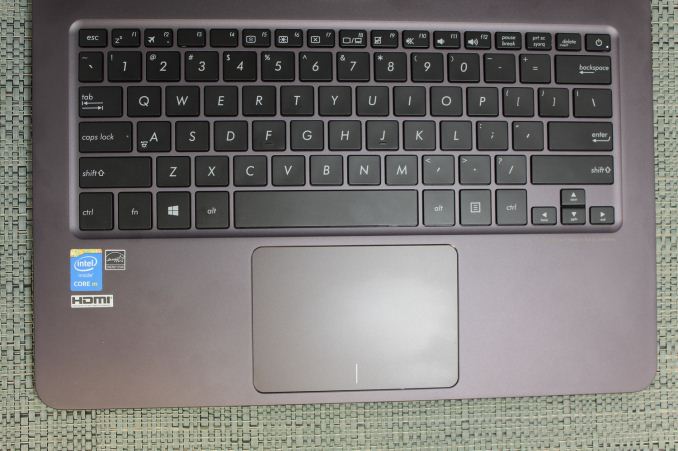










164 Comments
View All Comments
metayoshi - Wednesday, March 25, 2015 - link
I may be in the niche group right now, but I am pretty excited at what these 5W chips bring to the table. These chips are really where Windows on a tablet will stand out in my opinion. With much better performance than you get with the crappy Atom line of CPUs and with way better performance than anything ARM will provide, and then add in the millions of legacy programs that you can use on a full x86 Windows platform, and in my opinion, it's a winning combination. With products like Dell's Venue 11 Pro already upgraded to Core M, and with the upcoming Asus Transformer Book T300 Chi also coming in with Core M, and all for around $800, I find it worth the extra $300 to get better performance and get full blown Windows instead of being stuck in the limited Chromebook world. At this point, I'm waiting on reviews, and both of Anandtech's Core M reviews so far show me what I expected.Of course, I agree that this platform is not for everybody. A gamer should build their own gaming desktop, or invest in something like the Razer Blade if they want mobility, and a content consumer should just go Android Tablet, iPad, or Chromebook. But personally, I already have a gaming desktop at home that is overpowered for the task in my mind and would benefit from being mobile, but the task is incompatible with anything but Windows, so my smartphone or non-Windows tablet can't even run to program, and Atom is far too weak, so something with Core M is ideal.
In other words, if you don't want it, don't buy it. But to answer your top question, who asked for a 5 W notebook chip? I did.
eanazag - Monday, March 30, 2015 - link
I'm excited about these chips too because of battery life. For personal use I'd rather have some more gaming chops.I use a Surface Pro 1 for work and am happy with it except for battery life. The battery life isn't bad; I just know there is better out there and in consideration to my iPad I can't ditch the iPad.
r00fus - Wednesday, March 25, 2015 - link
Hyperbolic post is hyperbolic.Let us know how all your existing software runs on an ARM chip.
Go buy yourself a monster laptop if you want. I like having an option of a slim, sleek fanless form factor, even if the performance isn't top notch.
wetwareinterface - Wednesday, March 25, 2015 - link
because the MAINSTREAM of the notebook market won't even use the paltry power this offers. the MAINSTREAM user needs a web browser, a picture viewer, video playback software and at rare intervals the ability to run office. 8GB of ram means they won't need an upgrade for a long time.V900 - Thursday, March 26, 2015 - link
But after a couple of weeks the MAINSTREAM will start to get annoyed with the slowdowns, the heat and the fact that you can't have more than a few programs running at once, whitout the laptop throttling down constantly. MAINSTREAM is especially annoyed how everything comes to a crawl when they're doing the virus scans. Because 8GB RAM doesn't change the fact that the puny 5 watt ceiling means that it spends half the time below 1 GHZ and with one core turned off.MAINSTREAM quickly realizes that much of the time, their iPad does a quicker and better job at looking something up online, or replying to an email.
V900 - Thursday, March 26, 2015 - link
Hey now! Apple certainly didn't put this halfassed, asthmatic excuse of a CPU in the MacBook Air.It's the craptastic 12 inch MacBook that has to suffer the indignity of being powered by a CoreM.
(And while I love Apple products and got an i-everything myself, both Apple and Apple fanboys have finally jumped the shark with the 12 inch MacBook. And the Koolaid-swillers can't believe how innovative it is: "It only has ONE port! So brave and futuristic!"
akdj - Saturday, March 28, 2015 - link
It's also fabless, with PCIe storage that flat FLIES, an excellent iGPU that'll help that meager Core m processor that is essentially as fast as the quickest core2duos (mobile)! As well, an operating system that scales your UI properly and sure, a single port. It's 'portable'. Not meant to be connected.You can certianly (& already) buy the proper docks and/or adaptors necessary to utilize USB 3, HDMI or VGA, & power it simultaneously. The traditional bottleneck for the 'mainstream' has NEVER been the CPU. Rather it's memory, storage sub system, OS or a combination of all at the above...including GPU. While you're an Apple fan, you should know just how great these displays and their HiDPI scaling through OS X (& iOS) has gotten since the release of the 2012 models and 'new' iPad (3).
This IS the computer for the 'Apple fanboy Kool-Aid swillers' unlike you and I that obviously need a bit more horsepower, I/O or 'strength' from our laptops. Most, don't. They're doing the 'lifting' at work on a supplied work station. They're using their MacBook to edit family photos, videos, neither using Premier, AE, Smoke or even FCPx ...nor photoshop. They're using iPhoto and iMovie, NEITHER of which will be slowed down to the point of frustration as they're doing what they NEED it to. Surf the web, check email, Facebook and Twitter, watch a flick or listen to music, even ALL those processes, simultaneously running won't create any 'perceived slow down' by the end user of they're not in need of the processing power and amount of ports you somehow believe we all need.
I get it. And own a pair of 15" rMBPs and they're the best computers I've ever owned, and to think it started on a IIe and monochrome display! That said, we get it, you're disgusted but guess what? ASUS literally JUST released the same 'halfassed, asthmatic of an excuse of a CPU' in their latest Ultralight line. Bit less money, but lesser IGPU, lesser storage speeds, and severely lacking display OOB without calibration. It's got your ports, but again I ask, Why?
Why the ports? Why a quad core i7 Xeon with GPUs in SLI? When no one wants anything p,urged in to their laptop on the train, on the plane or on the go? No need to charge, it lasts ten hours --- but if u need it, buy the 13" rMBP. Same tech, all the IO you seem to need and not so anemic a CPU
As an Apple fan myself, it's sad to see another 'fan' so clueless and ignorant to what a portable, laptop design should and shouldnt be (like the crappy hinge on the ASUS)
And you get OS X, an operating system built and 'intended' for maximum end user enjoyment and Performance --- 'real or perceived', it's irrelevant.
It's always nice to leave work at home
Haravikk - Thursday, March 26, 2015 - link
Who asked for a 5W notebook chip? To me the answer is anyone concerned about battery life and/or size; having to put a fan in a notebook adds to its bulk, not to mention making noise, reducing room for batteries and, if the processor needs a fan, reducing that battery life even further.Granted the screens are really the most demanding component these days, especially high-densisty screens requiring stronger backlights, but hopefully this will go down too (and you can run at reduced brightness to get some extra time out of the battery). But yeah; battery life improvements require everything to get more efficient, and that includes the processor. It might not be a massive leap in performance (or an improvement at all, depending upon what you're doing with it), but the efficiency improvements are enormous.
ragenalien - Thursday, March 26, 2015 - link
Because it's easier for intel to improve the power to performance ratio than merely making the chips faster with the same power. They've been doing this since sandy-bridge and it doesn't seem like they'll change that any time soon.frodbonzi - Thursday, March 26, 2015 - link
Except this laptop is $699.... not $1300...And for that "extra" $200, you get a thin, shiny laptop capable of doing 99% of what the "normal" user will want...You want to play uber games... buy an Alienware 18!