The Mountain Everest Max Mechanical Keyboard Review: Reaching New Heights in Build Quality
by E. Fylladitakis on November 17, 2021 10:45 AM EST- Posted in
- Peripherals
- Cherry MX
- Mechanical Keyboards
- Mountain
Software: The BaseCamp App
A good software suite is always the heart behind a really advanced mechanical keyboard. Mountain named their software BaseCamp, a fitting name for a company that clearly likes naming things after, well, mountains. Unlike the single-page software packages we usually encounter, BaseCamp is a complex piece of software with a clean user interface and tons of customization options. It also supports the customization of and synergy with other Mountain products, or will support them in the future. The current version also supports syncing with Razer products.
Once the Everest keyboard is selected, the first customization page is the profile customization and management page. This page is relatively simple, allowing the users to create, duplicate, import, export, and delete custom profiles. We found one limit here, which is that there can only be up to five profiles, which may or may not be enough for active gamers and multidisciplinary professionals.
The second page of the software allows for lighting programming. It is relatively simple to program the lighting effects per profile, with several pre-programmed visual effects already present. If a pre-programmed effect is selected, the user can adjust its direction and speed. Per-key manual programming is also possible. The software also offers synchronization between devices and other profiles.
Moving to the third page of the software, users here can reprogram any key to either change its function or disable it altogether. Aside from simple layout changes, users can also tether advanced functions, keystrokes, or even complete macros to every single key.
Naturally, the next page of the software is the Macro programming page. The Macro recorder is intuitive but not the most advanced we have seen to this date. It allows for the recording of keyboard and mouse keystrokes but cannot record or perform mouse movements. Users can also adjust or negate action delays, as well as to modify the playback mode of the macro. There also is an option to test the programmed macro.
The next page allows for the customization of the display dial on the media dock – assuming there is one attached. Users can select the options that appear on its rotating menu, how long it remains active, and some basic colors. There also is a custom mode that allows advanced users to achieve some personalization. The downside is that, if the display is not set to stay on constantly, it resets itself back to the main menu. This can be annoying for some users, especially those who want to use it purely for sound volume control, as they need to go in the menu, select volume, and then adjust the volume – every single time.
The final page of the software is simple, yet important. From here users can modify the “game mode” of the profile, disabling specific keys. They also can disable the indicator LEDs entirely, as well as change the entire keyboard’s layout. Finally, there is an option to automatically check for and update the keyboard’s firmware.


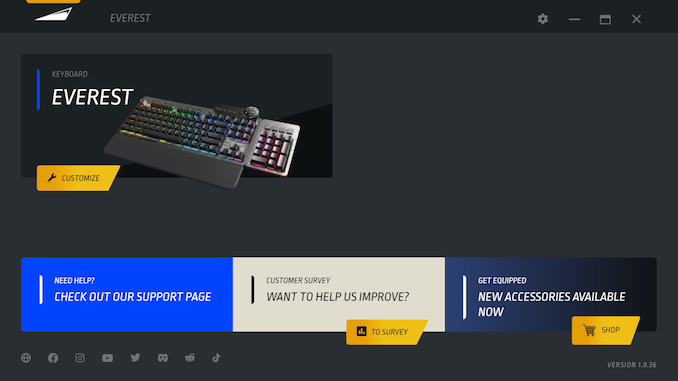
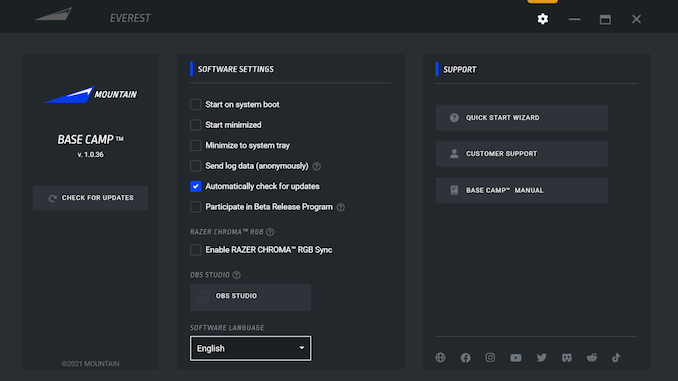
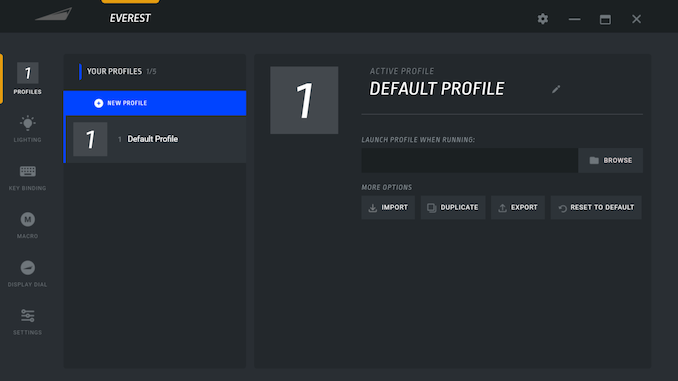
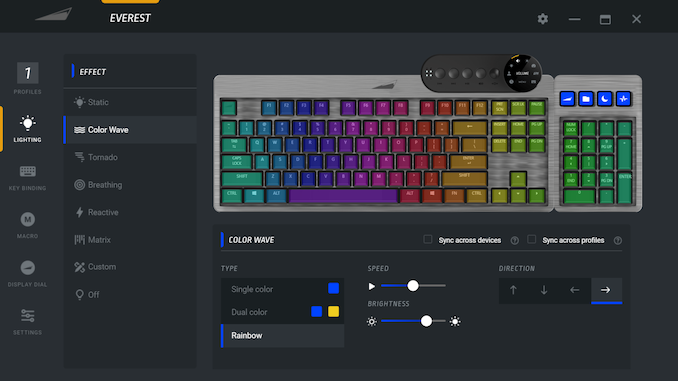
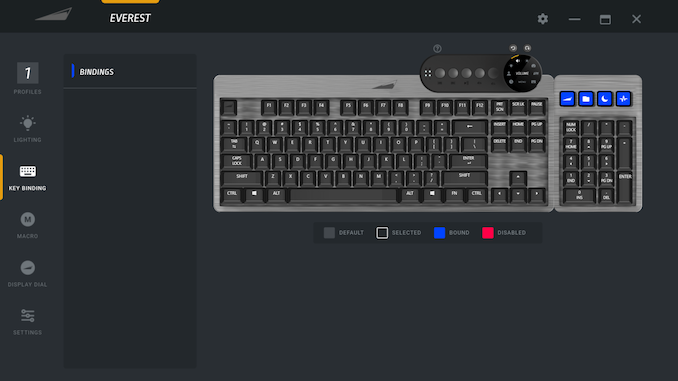
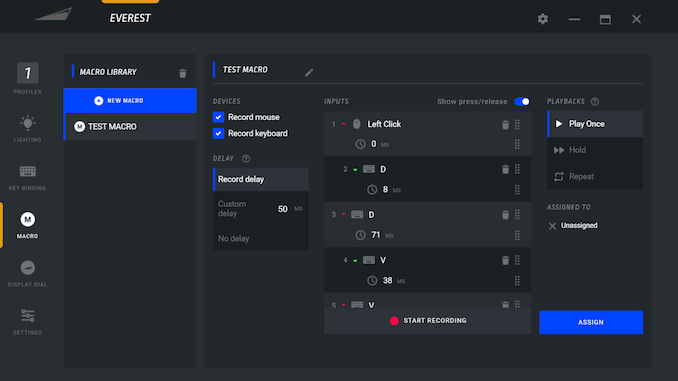

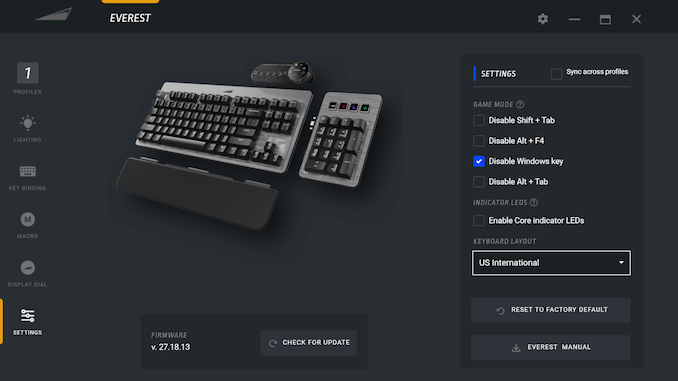








54 Comments
View All Comments
meacupla - Wednesday, November 17, 2021 - link
I offer a counter argument for the price of this keyboard.The only other keyboard in production, with a numpad you can place on the left, is Asus Claymore 2. Arguably, Asus Claymore 2 has wireless, but you get more customization and functionality with Everest Max.
$200 could even be a bargain, compared to top end keyboards from Logitech, Corsair, and Razer.
(although, if you ask me, those top end keyboards from Logitech, Corsair, and Razer, are way overpriced anyways)
Software that works, as in it's fully functional, and not in alpha or beta, is also a huge selling point compared to other manufacturers of mechanical keyboards.
philehidiot - Friday, November 19, 2021 - link
I'm in the market for a new keyboard as my 2013 Razor model with Cherry blues is starting to fail. Having seen the price tag of $200 I was going "oooh, yes!" as it fits all of my needs and I am a nerd. In the UK, this is £320. That's getting towards the $360 mark. I'm willing to spend on peripherals as the HID is one of the most important aspects of a PC. If you can't use it efficiently, you're handicapped before you started. But £320! My current keyboard was £120 and that was a lot of cash.cjb110 - Friday, November 26, 2021 - link
Can recommend the Corsair mechanicals, my K98 has been serving me really well.melgross - Wednesday, November 17, 2021 - link
That circular “decorative” pattern on the top is unappealing because it’s not a decorative pattern. It’s simply the machining marks left from an end mill bit when making the mold for, or machining each aluminum top, that wasn’t removed before anodizing or painting. It’s a rather cheap way of leaving the surface. It’s also a poor finish from an end mill. It could have been better.drexnx - Wednesday, November 17, 2021 - link
the "badness" of the finish makes it clear it was there intentionally as a stylistic choice.glad to see keyboards with screens coming back! I held on to my 1st gen G15 for over a decade because there wasn't anything out that could match the functionality
Integr8d - Wednesday, November 17, 2021 - link
It could go either way. They may just have not wanted to put the money into having a nice finish and thought they could sell it as 'decorative'. Just looking at it, especially at the edges, that's not decorative. That's just an end mill hogging out some metal... But to call it 'decorative'? That's like saying the orange peel on a $99 Maaco paint job is a 'feature'.twtech - Thursday, November 18, 2021 - link
It's a high-end piece. It wouldn't have cost much more to sand and/or sandblast the top prior to anodizing if they were so inclined.boozed - Wednesday, November 17, 2021 - link
This kind of "aesthetic toolmarks" has become a scourge in some industries. Bicycle components, for example, where they seem to use ball endmills for everything even if it increases the machine time because it "looks cool" (hint: it doesn't).ceeb285 - Thursday, November 18, 2021 - link
Yes, because you've clearly programmed every one of these components and personally saw them doing all the roughing with a ball... not to mention for deep oblique pockets on a 5 axis like with bike stems that balls are actually faster for roughing too... You also know balls are commonly used for proper finishing on a 5 axis right?twtech - Thursday, November 18, 2021 - link
I agree - I think they were asking, "How can we make it clear this is machined aluminum?""How about we leave the cutter marks - that should do it."