Acer Aspire R7: A Laptop to Make You Flip
by Jarred Walton on May 3, 2013 8:44 PM EST- Posted in
- Laptops
- Acer
- Intel
- Aspire
- Ivy Bridge
- Touchscreen
- NVIDIA
- Aspire R7
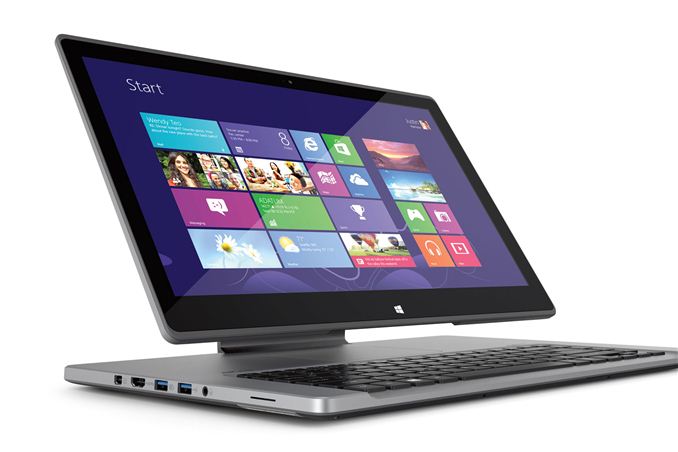
Today Acer held a press conference in New York to announce a variety of new products. Given the timing, it’s no surprise that Intel 4th Generation CPUs aren’t specifically listed, though we expect additional updates in the coming months. What we have in the meantime are a few interesting takes on where computing and touchscreen interfaces are headed. We’ll start with the Aspire R7, which is the most unusual of the new offerings.
Equipped with a 1080p IPS touchscreen, Acer has decided to try a different approach to the touchscreen laptop. Now, instead of having the touchpad in front of the keyboard, it’s located above the keyboard and the display hinge can shift forward to bring the touchscreen experience closer to the user. The screen can also flip 180 degrees for easy sharing of content, it can lie (mostly) flat against the chassis, or it can even rest in an elevated “table” position.
The core hardware for the R7 is standard Ultrabook fare (though the R7 isn’t and Ultrabook), with an optional GeForce GT 750M available. That means processor choices consist of the i5-3337U and the i7-3537U, both slightly faster versions of the 3rd Generation Ivy Bridge CPUs we’ve had for a year or so now. There will be models with HDDs as well as SSD equipped options, and in addition to the usual WiFi and Bluetooth you get two USB 3.0 ports, one USB 2.0 port, four stereo speakers, and dual array microphone, webcam, HDMI, and SD car ports. Battery life is rated at 4.5 hours (53Wh battery), which is on the low side for a 5.3 pound laptop.
The idea of a 15.6” convertible laptop/tablet/thingy is interesting, though not necessarily something we’ve seen a lot of users clamoring for. I suspect this may turn into one of those love-it or hate-it affairs, depending on the user. Acer also notes that they’ve created a very durable "Ezel" hinge so that the screen will stay in place wherever you put it, though as I wasn’t at the launch party I can’t provide any specific comments on how it feels in practice right now.
Pricing is listed as $1000 for the “Best Buy model” that will include a free copy of Star Trek: The Video Game and will come with a Core i5 CPU, 6GB RAM, 500GB HDD, and a 24GB caching SSD. The R7-571-6858 will be available at Best Buy on May 17th and is available for pre-order now; other models will follow.
















18 Comments
View All Comments
frogger4 - Friday, May 3, 2013 - link
That's a very interesting hinge concept for sure. I don't think it's for me, but I can imagine it fun / useful on occasion.Seems odd to me that the base best buy model will come with a free game, since that doesn't sound like the model with dedicated graphics.
Bull Dog - Friday, May 3, 2013 - link
This is interesting. I'm not sure I care for the 15.6in form factor for this, but this hinge design is novel and presents some unique opportunities.I could see myself being seriously interested in something like it if it were to be scaled down to 11-12in FF (with a high quality 1080p screen still) and the processor inside was more power efficient (AMD's Kabini or Haswell depending on the price point targeted.)
whisp3r - Saturday, May 4, 2013 - link
Have you had a look at the Lenovo Yoga series?http://www.newegg.com/Product/ProductList.aspx?Sub...
tytung - Sunday, May 19, 2013 - link
The Yoga design is stupid. In one mode the keyboard is facing downwards, which makes it easier to get dirty or spoiled.redchar - Saturday, May 4, 2013 - link
"Now, instead of having the touchpad in front of the keyboard, it’s located above the keyboard"I'm not 100% sure since I haven't used it, but I think that right there is enough to make the device a failure as a laptop, which I would imagine was supposed to be half its purpose. If this touchpad was useless in this position, a person would have to have a mouse with them at all times if they wanted to do anything useful. Although, I'm not sure that carrying a mouse is a burden.
It's unique and good for them to be trying new things. We'll see if it has any success.
JarredWalton - Saturday, May 4, 2013 - link
The idea is to use the touchscreen instead of the touchpad. Honestly, with the location of the touchpad, I'm not sure why they even include it.name99 - Saturday, May 4, 2013 - link
I don't want to be a dick, but personally I think a company deserves congratulation for doing something new when that something new is demonstrably valuable. The "throw random crap against the wall and see what sticks" attitude to consumer electronics is not one that appeals to me --- I'm rather more of a "few, but ready"guy.I'm not against innovation, but a company that expects the public to pay for the privilege of beta-testing their ideas deserves some scorn.
I've seen plenty of people saying "well, somebody else might like this". I've so far seen no-one saying "*I* not only like this but am buying one".
I predict failure, in the sense that it won't sell well (not that Acer will ever release the numbers) and will not result in follow-up models or copy-cat models.
In particular,
(a) I agree that the trackpad location is killer, totally useless and
(b) I understand the conceptual appeal of being able to flip the thing to make it tablet-like, but you then still have a very thick, very heavy tablet. Laptops and tablets are cheap enough (and getting cheaper all the time) that it just makes much more sense to save $300 buying a normal laptop, and use the money you saved to buy a separate tablet.
ark2 - Tuesday, May 14, 2013 - link
name99, oh so full of wisdom. Unfortunately your desire not to be a dick has failed.Where to start? "not against innovation" do you really know what innovation is? your comments suggests not. And who is suggesting that the public are being expected to pay for being beta-testers? Is your argument one where new products should only be launched if everyone is going to like and buy them? Foolish on a biblical level.
It seems those techno-sheep and geek-illiterate (of which I class you as) who proliferate these comment sections have all worked themselves up to believe that any product should be for the mass market and if it isn't bought by (insert huge number) million people, then it's a failure. Open your eyes and take a sip of reality, products can and should exist to fulfill niche requirements.
Your comments are nonsense:
- trackpad location a killer, really why, explain yourself! who cares where the trackpad is. if you could reach your keyboard on an existing laptop then you can reach the trackpad on the R7.
- you understand the appeal of being able to flip the 'thing' to make it tablet like but then have a heavy tablet. No you have a 15" laptop screen which you can manipulate, touch and use in a variety of different scenarios. A 10" tablet is not going to run your graphics software very well nor is it going to be as comfortable to type at length, nor will it have as big a screen to maybe present with or watch movies on.
If you want a 10" tablet to mess with and be so so productive, buy one. If you want a medium sized laptop which offers the benefit of high power computer use, stylus input, touch screen and surface style touch interface then buy an R7. And if you want both, BUY BOTH!
Get back in your box Luddite.
It looks amazing, it seems to be very well built, has a high spec and its estimated price is low. I predict SUCCESS.
plcn - Monday, May 6, 2013 - link
have you ever looked at how the millions of people use their ipads/tablets with a keyboard? the screen goes right where the keys end. no trackpad in sight. this is how windows 8 "laptops" probably should look to make the screen that much closer to your hands. i think they deserve lots of kudos for the novel, yet not too disruptive design. we'll see how it plays in the real world, but this is a bold and sensible effort in my opinion.DroidTomTom - Monday, May 6, 2013 - link
Finally a trackpad placed behind the keyboard! I have been hoping for this for years. I hate cramming my wrists to use them. This will be so much more comfortable for all those traveling situations where I can't use my mouse. Although with W8 it could be left out completely.